Common NewRelic RUM queries for web performance optimization
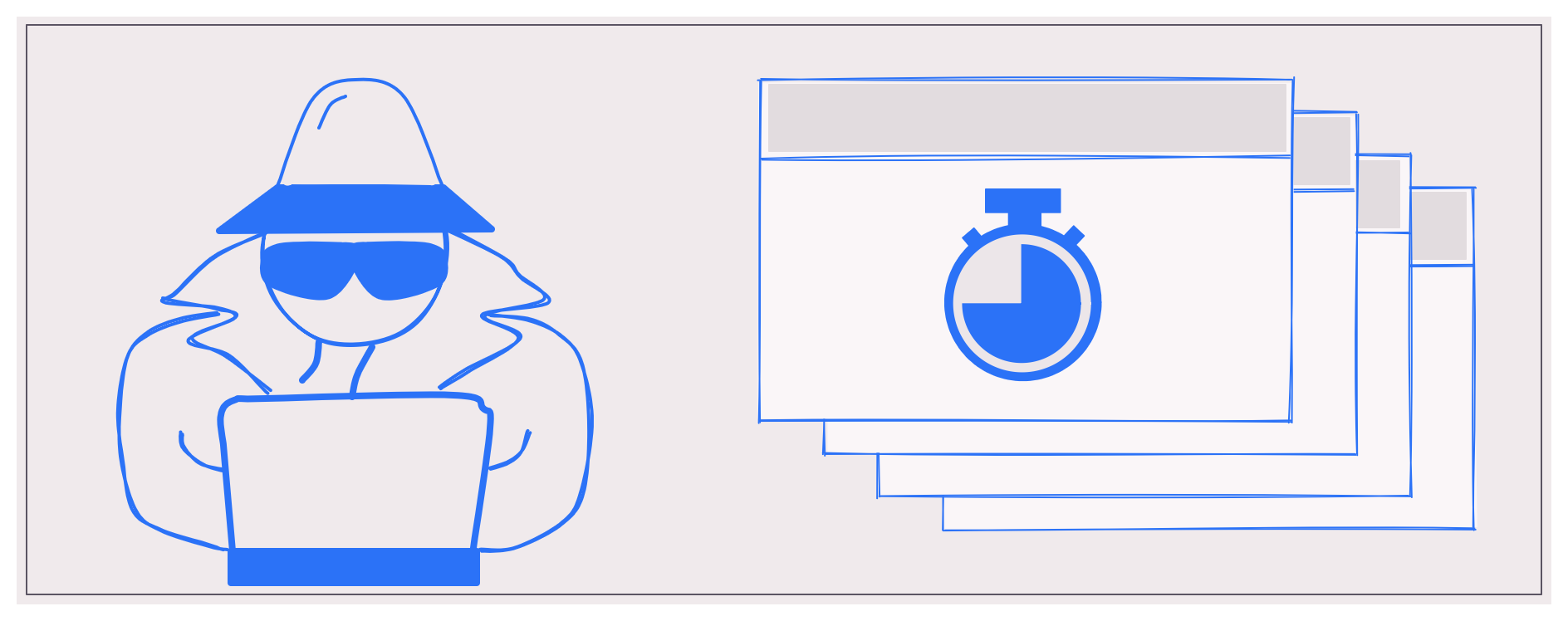
Every time I have to sift through NewRelic RUM data when optimizing a website’s speed, I have to go through past notes, reports and messages. I want to use this blog post to collect the most common queries & other information I use as a starting point for RUM data analysis.
Major NewRelic RUM tables and the data they contain
NewRelic RUM captures the data in the following tables:
PageView
This table contains various Navigation Timing API metrics at page-load. This means it does not capture SPA route changes and does not capture the newer core web vital metrics. A single row in this table represents a single page-load.
With the availability of PageViewTiming, I mostly find the data in this table redundant except for the following causes:
- to track speed specific to only full page loads.
- to classify the captured speed data basis a custom attribute (that may be set via the
newrelic.setCustomAttributecall)
PageViewTiming
This table contains metrics like First Contentful Paint (FCP), Largest Contentful Paint (LCP), Interation to Next Paint (INP), Cumulative Layout Shift (CLS). Individual metrics are captured in separate rows. So, a single user visit may translate into multiple rows. These metrics are also captured beyond the page-load so the core web vitals that aren’t page-load specific (eg: Interaction to Next Paint (INP)) are captured accurately. The table also captures Network Information API metrics when capturing the Largest Contentful Paint event.
Querying the data from this table is useful when optimizing the core web vitals.
AjaxRequest
Whenever any XHR / Ajax request is made by the browser, metrics for the request like its response status, response body size, response duration are captured within this table. Additional metrics like javascript execution time and time taken by the browser-side callbacks for the request are also captured.
Querying the data from this table is useful when optimizing rich interactivity conversion events (eg: Add to cart).
BrowserInteraction
This table contains the total time taken, the total number of XHR requests and the amount of time spent in JavaScript execution on the browser for a SPA route change. It also contains metrics related to initial page load. But, given the availability of the same from PageView and PageViewTiming, I find them redundant.
The data in this table is useful when optimizing SPA route transitions.
Additional Information: Each of the four tables above contain a column session that can be used to understand the metrics across a single user-session that may involve visiting one or more pages.
Queries to understand the nature of the traffic
- Desktop vs Mobile page-loads (for SPAs, this does not translate into # of page views):
select
count(*)
from PageView facet deviceType
SINCE last week
- Browser-wise page-loads:
select
count(*)
from PageView facet userAgentName
since last week
- Country-wise page-loads:
select
count(*)
from PageView facet countryCode
since last week
- Median network round-trip time:
select
median(networkRtt)
from PageViewTiming where
largestContentfulPaint is not null
since last week
- Wifi vs cellular network users:
select
count(*)
from PageViewTiming where
largestContentfulPaint is not null
facet networkType
since last week
Queries to understand the page load / route change speed
- LCP, start-render and server-response speed for initial page load and route change:
select
percentile(largestContentfulPaint, 75) as 'LCP',
percentile(firstPaint, 75) AS 'Start Render',
percentile(timeToFirstByte, 75) AS 'Server Response Speed'
from PageViewTiming
facet deviceType
since last week
- LCP, start-render and server-response speed compared across page-types:
select
percentile(largestContentfulPaint, 75) as 'LCP',
percentile(firstPaint, 75) AS 'Start Render',
percentile(timeToFirstByte, 75) AS 'Server Response Speed'
from PageViewTiming where
deviceType = 'Mobile'
facet cases(
where pageUrl like 'https://<baseurl>/<category_1>%' as 'Blog',
where pageUrl like 'https://<baseurl>/<category_2>%' as 'Listing',
where (pageUrl like 'https://<baseurl>/<category_3_1>%' or
pageUrl like 'https://<baseurl>/<category_3_2>%') as 'Detail')
since last week
- For SPAs, determine the time it takes for route change (say from listing page to detail page) and what part of that time is consumed by execution of JavaScript (not loading of JavaScript files that also may happen during the route change):
select
percentile(duration, 75),
percentile(jsDuration, 75)
from BrowserInteraction where
previousUrl like 'https://<baseurl>/<listing>/%' and
targetUrl like 'https://<baseurl>/<product_detail>/%' and
deviceType = 'Mobile' and
category = 'Route change'
since last week
- Identify the time taken by an API request (and its callbacks) to finish during on-page interaction (eg: clicking an
Add to wishlistbutton):
select
percentile(timeToLoadEventStart, 75) as 'API response time',
percentile(timeToLastCallbackEnd, 75) as 'API + API callbacks complete',
percentile(timeToSettle, 75) as 'API + All callbacks complete',
percentile(jsDuration, 75) as 'JS execution time'
from AjaxRequest where
pageUrl like 'https://<baseurl>/<product_detail>/%' and
requestUrl like '<baseurl>/<conversion_api>' and
deviceType = 'Mobile'
since last week
Query to analyze the LCP core web vital
- Classify a certain page’s LCP by the element that was considered as an LCP element:
SELECT
percentile(largestContentfulPaint, 75),
count(*)
from PageViewTiming
where largestContentfulPaint is not null and
pageUrl like 'https://<baseurl>/<category>/%' and
timingName = 'largestContentfulPaint'
and deviceType = 'Mobile'
facet elementId
order by count(*)
since 7 days ago
Queries to analyze the INP core web vital
- Classify a certain page’s INP by the page’s loadState:
SELECT
percentile(interactionToNextPaint, 75),
count(*)
from PageViewTiming
where interactionToNextPaint is not null and
pageUrl like 'https://<baseurl>/<category>/%' and
timingName = 'interactionToNextPaint'
and deviceType = 'Mobile'
facet loadState
order by count(*)
since 7 days ago
- Classify a certain page’s INP by the target element that was interacted with by the user resulting in the INP event:
SELECT
percentile(interactionToNextPaint, 75),
count(*)
from PageViewTiming
where interactionToNextPaint is not null and
pageUrl like 'https://<baseurl>/<category>/%' and
timingName = 'interactionToNextPaint'
and deviceType = 'Mobile'
facet eventTarget
order by count(*)
since 7 days ago
Query to analyze the CLS core web vital
- Classify a certain page’s CLS by the element causing the largest shift:
SELECT
percentile(cumulativeLayoutShift, 75),
count(*)
from PageViewTiming
where cumulativeLayoutShift is not null and
pageUrl like 'https://<baseurl>/<category>/%' and
timingName = 'cumulativeLayoutShift'
and deviceType = 'Mobile'
facet largestShiftTarget
order by count(*)
since 7 days ago
Query to classify the data based on custom attribute
- A custom attribute (eg - version of a page, whether a page is served from cache or no, etc) can be sent to NewRelic RUM via the call
newrelic.setCustomAttribute('cache', cacheHit); - This data gets stored in a column by the name of the custom attribute within the
PageViewtable and can be used to classify the data as following:
select
percentile(backendDuration, 75)
from PageView
facet cache
since last week

Want a fast frontend that scales?
I've built and improved B2C frontends serving 2M+ monthly users to:
- Optimize Core Web Vitals
- Solve scalability issues
- Implement SEO compliance
- Select the right framework, library and hosting platform
- Incrementally migrate or upgrade frontend frameworks
B2C clients Include:



Or email: punit@tezify.com

- Solve scalability issues
- Optimize Core Web Vitals
- Implement SEO compliance
- Select the right framework, library and hosting platform
- Incrementally migrate or upgrade frontend frameworks
 Hire Me
Hire Me