Payload CMS vs Strapi : Choosing the Right Headless CMS
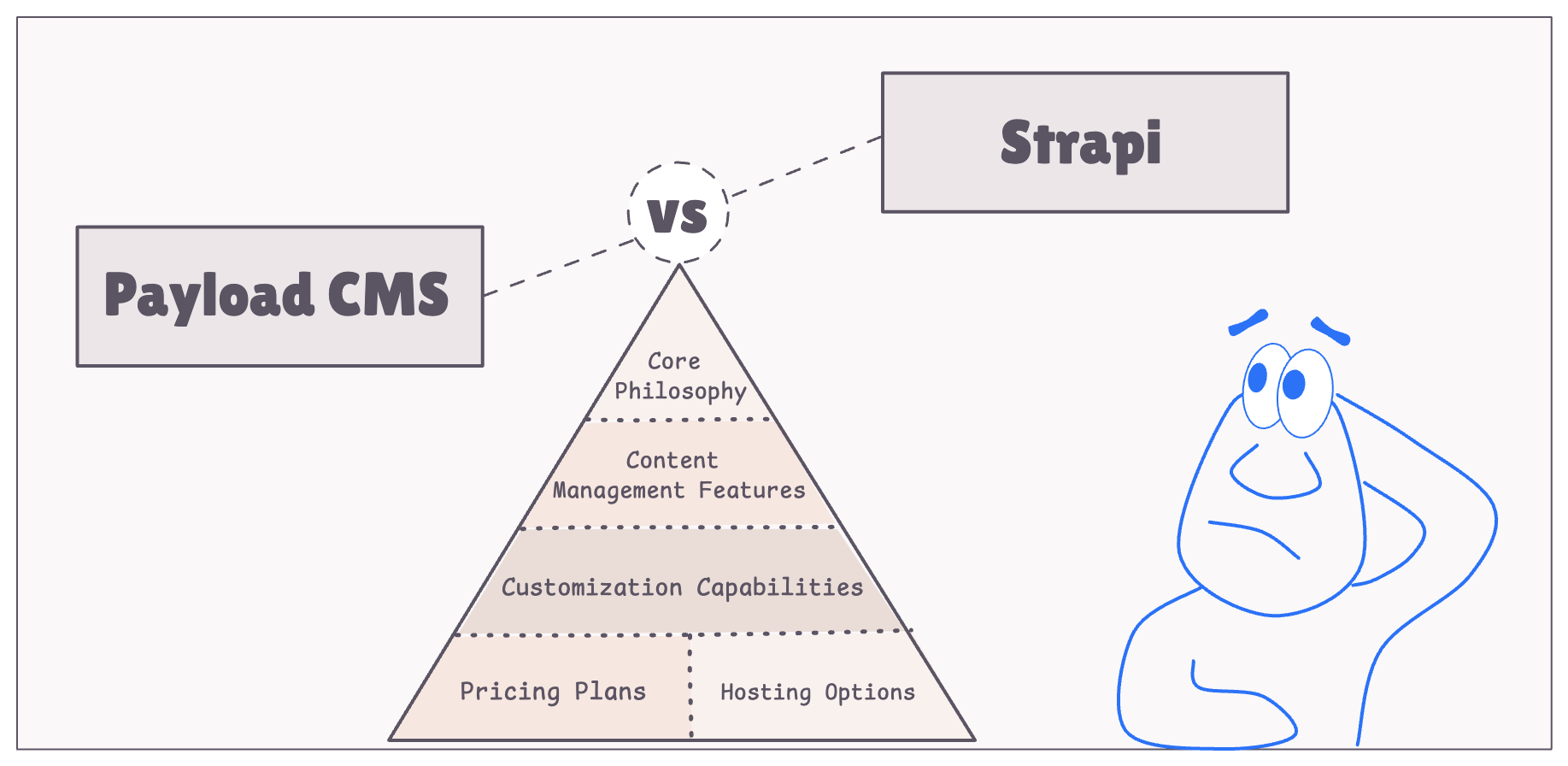
- 1. Core difference
- 1.1. Developer-first framework vs Editor-friendly platform
- 1.2. Next.js-integrated backend vs standalone headless CMS
- 2. Comparing the content management features
- 2.1. Content versioning
- 2.2. Media uploads
- 2.3. Components / Group Fields
- 2.4. Dynamic Zone / Blocks Field
- 2.5. Live Preview
- 2.6. Managing content translations
- 2.7. User Management
- 2.8. Role-based API access
- 3. Comparing customization capabilities
- 3.1. Customizing the Admin UI
- 3.2. Customizing the APIs
- 3.3. Integrating with other systems
- 3.4. Frontend integration
- 4. Comparing other aspects
- 5. Conclusion
Based on these implementation experiences, this post compares Payload CMS v3 with Strapi v5 across features, customization capabilities, and pricing plans.
Disclosure: I’m not affiliated with the creators of Payload or Strapi in any way.
If all you need is a TL;DR summary of the comparison:
- A deeply code customizable Admin UI
- Code-based schema definition and access configuration with strong type safety
- Flexible hosting options, including Next.js-friendly platforms like Vercel and Cloudflare
- A polished and ready-to-use editor-friendly Admin UI
- Permissions adjustable by content teams without developer involvement or initial coding
- Managed cloud hosting that offloads CMS, database and environments maintenance
1. Core difference
Payload CMS and Strapi aim to solve fundamentally different problems. Understanding this philosophical difference helps clarify each platform’s strengths and limitations better to choose the right fit for our need.
1.1. Developer-first framework vs Editor-friendly platform
Payload aims to be a developer’s framework to build their own content system or backend app rather than ready-to-use polished GUI content tool. Payload requires the data model and the access control be written in code. Its Admin UI is just the default frontend where any field, view or layout component can easily be overridden with developer’s own React UI code.
Strapi, in contrast, is a more traditional headless CMS. Its Admin panel allows content editors to define schema, create components, manage roles and setup permissions through the Admin UI. Strapi’s Admin UI is also a lot more polished and isn’t meant to be overridden. The Admin UI is extendable via plugins but strives to be a finished product experience rather than a framework layer.
1.2. Next.js-integrated backend vs standalone headless CMS
Payload installs within a Next.js project’s /app folder. This means your Payload CMS project is a Next.js project. As a result, Payload CMS can readily be hosted anywhere a Next.js project can be hosted (Vercel, Cloudflare, etc.). And, for Next.js-based frontends, the CMS and frontend can be served from the same Next.js instance.
Strapi, on the other hand, is a standalone headless CMS with a React-based frontend and Node-based backend. It exposes content to frontends via REST API or GraphQL requests and deploys like a traditional Node-based backend.
2. Comparing the content management features
Now that we understand how the two CMS frameworks are fundamentally oriented differently, let’s compare their features specific to content management:
2.1. Content versioning Payload CMS ✅
For content teams, being able to view, compare and restore previous versions of a record is often a vital feature. It matters more in setups where multiple editors collaborate on content.
Both Payload CMS and Strapi come with the ability to maintain content versions of a record. But, Strapi’s content versioning (called Content History) has two limitations:
- It doesn’t highlight differences between two versions of a record.
- It is not available on the Free plan.
In contrast, the free version of Payload CMS comes with content versioning that highlights the changes between any two versions of the content.
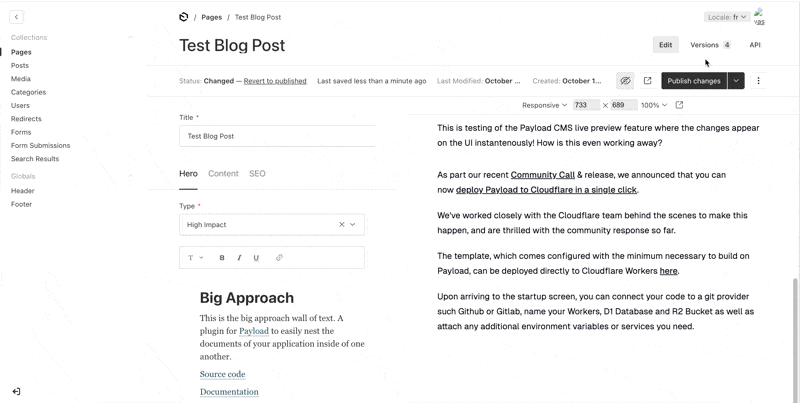
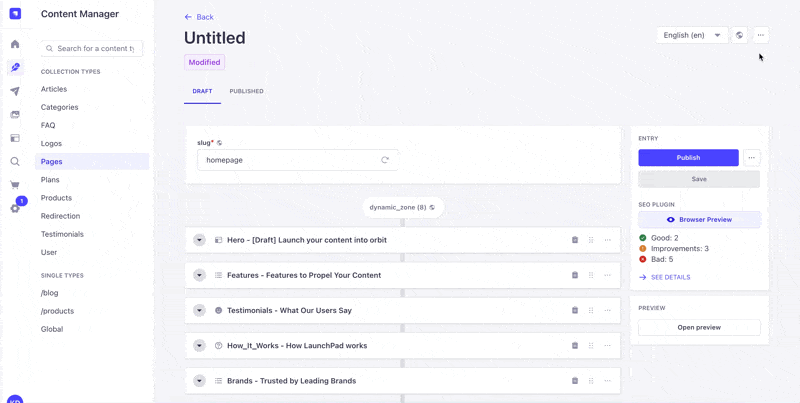
2.2. Media uploads Payload CMS ✅
Both Payload and Strapi enable uploading media assets to various storage providers (local, AWS S3, Backblaze B2, etc.) and allow writing custom upload providers to control how and where files are stored.
Strapi handles uploads through its core Media Library plugin. This plugin offers a polished UI and features like Folders to organize assets. But, extending the schema for media files (for example - to add custom metadata fields for media items) requires workarounds or non-trivial overriding of plugin UI.
Payload allows any collection to be media-upload-related (by specifying upload config in that collection’s config). This enables two fundamental benefits:
- We can have media collections with any metadata fields we need - such as
altText,title,artistorcopyrightInfo. - Organizing media assets with specific schema, provider, upload rules, etc. can be seamless through separate media collections as needed (e.g. separate collections for documents, images, videos with different
uploadconfig).
2.3 Components / Group Fields Payload CMS ✅ Strapi ✅
Strapi components or Payload group fields allow creating reusable field structures consisting of multiple fields that can be used across collections. For example, a BlogPostAuthor structure may contain fields ProfilePicture, Name and Bio as constituent fields and be used across BlogPost and Article collections.
While both Payload CMS and Strapi support this feature, they approach it differently. Strapi allows defining and using components via the Admin UI. Payload CMS requires group fields to be defined in Typescript code. This offers developers stronger type safety and an ability to define how these groups appear and behave in the Admin UI.
Both the platforms also support nested structures (a component or a group field can contain another component or a group field).
2.4. Dynamic Zone / Blocks Field Payload CMS ✅ Strapi ✅
Dynamic zone or Blocks field allow us having a field type in our collection that can contain very different types of data. For example, a Webpage collection can have a field Body which can have zero or more Image, Paragraph, Separator, Table, TwoColumnParagraph, etc sections. This enables content teams to build very different kind of web pages from a single collection making content editing flexible and powerful.
Again, the support for this feature is equally solid with both Payload CMS and Strapi. But, it differs in approach since content editors can define a Dynamic zone via the Strapi Admin UI. And developers can define a Blocks field within their Payload CMS setup.
2.5. Live Preview Payload CMS ✅
Content editors seek to instantly preview the output of the content they feed into a CMS system. A more seamless preview mechanism enables a faster feedback loop that saves time.
Strapi’s Live Preview feature is not available on the Free plan (only available on Growth or higher plans). In contrast, Payload CMS includes preview on the Free plan. Additionally, the preview is much more instantaneous with Payload CMS than with Strapi CMS (see screencasts below).
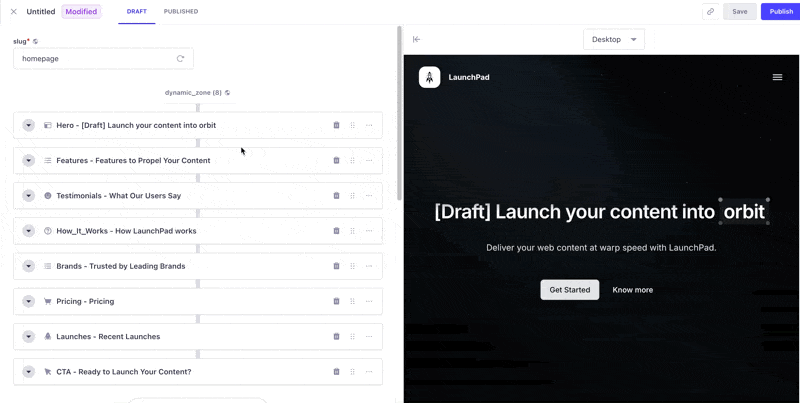
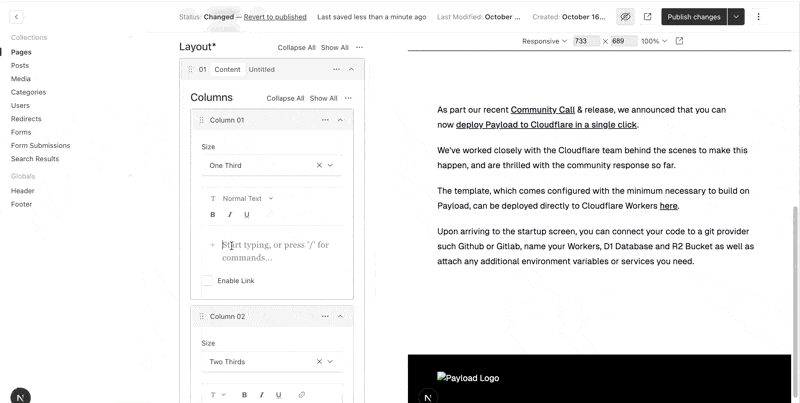
2.6. Managing content translations Payload CMS ✅ Strapi ✅
Both Strapi and Payload CMS come with capabilities to manage multiple versions of a record - each in a different language. But their implementation of this feature differs significantly leading to notable downstream differences.
Strapi supports multiple languages through its core plugin - @strapi/plugin-i18n. This plugin adds a locale field to each entry and every localized record is stored as a separate database row. In contrast, Payload includes localization natively into its schema system. Localization is configured at field level (and not collection level) by specifying localized: true within the field definition. Instead of storing translations as separate records, Payload stores them within the same row (e.g. { greetings: { en: 'Hello', fr: 'Bonjour' } }).
Strapi’s approach is more suitable for setups where translations are handled by different individuals or teams. Payload’s approach works better when the need is to localize only a few fields leaving the rest to be shared between locales. It suits editors who maintain all locales side-by-side.
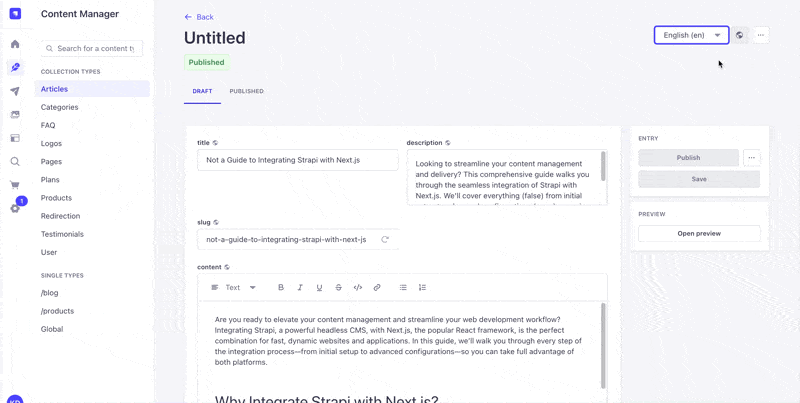
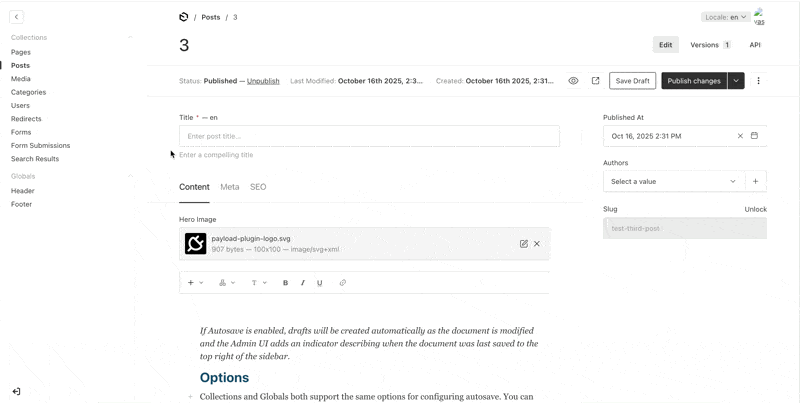
2.7. User Management Strapi ✅
A CMS typically manages two kinds of users: those who access the Admin UI to manage content and those who log in to the frontend or app for user-specific features.
Strapi comes with built-in capability for both. It provides separate systems for admin and app users out of the box. It also allows adding custom fields for app users, server-side authentication customization with minimal configuration.
Payload lets us turn any collection into a user collection by specifying the auth: true setting. So, we can create collections like admin and customer, with Admin UI access restricted for admin users via the Payload configuration object. However, setting up different access for non-admins vs admins requires initial coding effort. In contrast, with Strapi, this can simply be set up from the Admin UI.
2.8. Role-based API access Strapi ✅
Both Payload CMS and Strapi support defining roles and setting role-based permissions for API access. Both also allow implementing fine-grained logic in code - for example, returning rows with product_type value premium only when the request includes a valid coupon code.
In Payload, access control is defined entirely in code at the collection or field level:
// defining field-level access with Payload CMS
{
name: 'editorNotes',
type: 'textarea',
access: {
read: ({ req }) => !!req.user && req.user.role === 'editor',
update: ({ req }) => !!req.user && req.user.role === 'editor',
},
}
In contrast, Strapi allows defining role-based API access via the Admin UI, while more granular restrictions can be implemented in code.
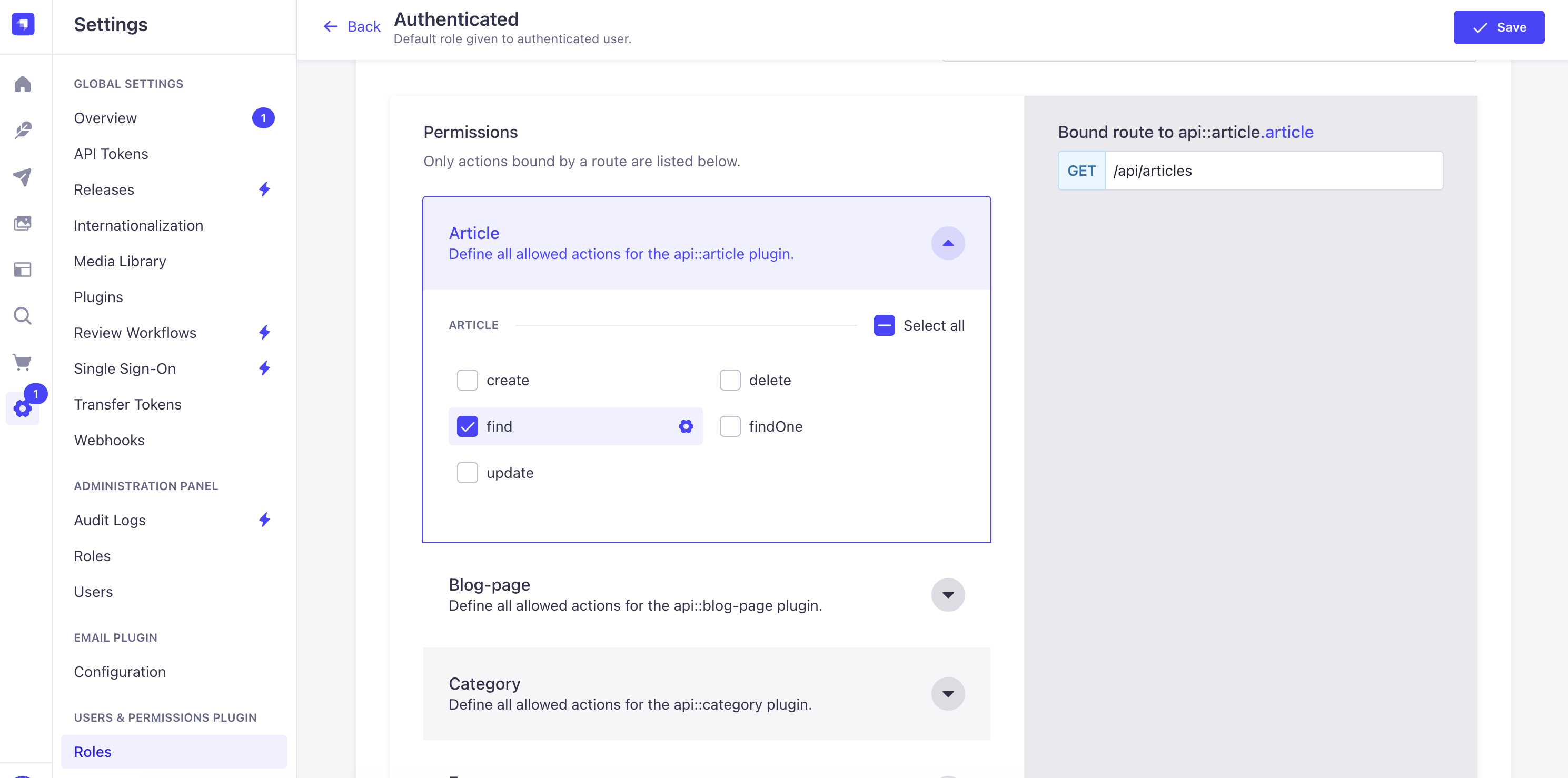
While Payload’s code-only model gives developers full control, it also means changing access rules requires developer intervention. Or, building a dynamic RBAC system requires substantial initial coding effort. In comparison, Strapi’s hybrid model - UI for common cases and code for specific situations - provides a more flexible approach that suits both content teams and developers.
3. Comparing customization capabilities
A customizable CMS brings flexibility to shape it around specific editorial needs, approval workflows and integration requirements. Let’s compare Payload CMS and Strapi on these aspects:
3.1. Customizing the Admin UI Payload CMS ✅
Customizing the Admin UI refers to extending or overriding the default UI to change how it looks or behaves.
Strapi allows extending its Admin UI through plugins and extensions. However, fully overriding the default UI requires rebuilding the Strapi packages with custom code. This is complicated and difficult to maintain.
Payload, in contrast, is designed with customization in mind. Its Admin UI is built to be overridden, allowing developers to control the display and behavior of any field or collection through code. It also supports extending admin capabilities through plugins.
3.2. Customizing the APIs Payload CMS ✅ Strapi ✅
Customizing APIs refers to overriding the behavior of the default CRUD APIs as well as defining custom API endpoints.
Both Payload and Strapi allow:
- Setting up code-based access through Strapi policies or Payload access functions.
- Leveraging Strapi middlewares or Payload lifecycle hooks to modify the request filters or response data object.
- Write Koa (for Strapi) or Express (for Payload) middlewares when the above aren’t adequate.
- Write custom API routes with custom business logic to extend the API features.
3.3. Integrating with other systems Payload CMS ✅Strapi ✅
A CMS often needs to push data into other systems (for example, search indexing or Zapier) or ingest data from external sources (such as IoT sensors).
Strapi consists of API-specific middlewares, custom API routes and webhooks to facilitate integrations. With Payload CMS, similar integrations can be setup through lifecycle hooks and collection-specific custom API endpoints.
3.4. Frontend integration Payload CMS ✅
A content setup consists of a frontend or app that consumes data from CMS. A strong integration between the two ensures faster development, simpler content workflows and easier maintenance.
Strapi is a traditional Node based headless CMS that integrates with frontends via Rest or GraphQL APIs. It also comes with support to preview draft content and trigger frontend cache invalidation.
Payload CMS offers all these capabilities and brings additional benefits when paired with Next.js frontends:
- The frontend can call CMS APIs like regular functions (for example,
payload.find()) executed as in-process API calls. These are simpler to code and run faster (only when the Next.js frontend runs inside the same Node process). - CMS TypeScript types are automatically available within the frontend code (only in monorepo setups using Next.js).
4. Comparing other aspects
Besides content features and customization capabilities, there are certain factors that need to be considered when choosing a CMS framework. Let’s evaluate these aspects:
4.1. Popularity & ecosystem maturity Strapi ✅
Popularity is important to consider when evaluating a CMS framework. It translates into stronger community support, more third-party plugins and a more matured ecosystem with fewer edge-case issues.
npm package downloads
As of October 2025, the npm download counts for both Payload and Strapi are comparable. However, Payload shows a stronger upward trend over the past six months, suggesting continued momentum in the coming months.
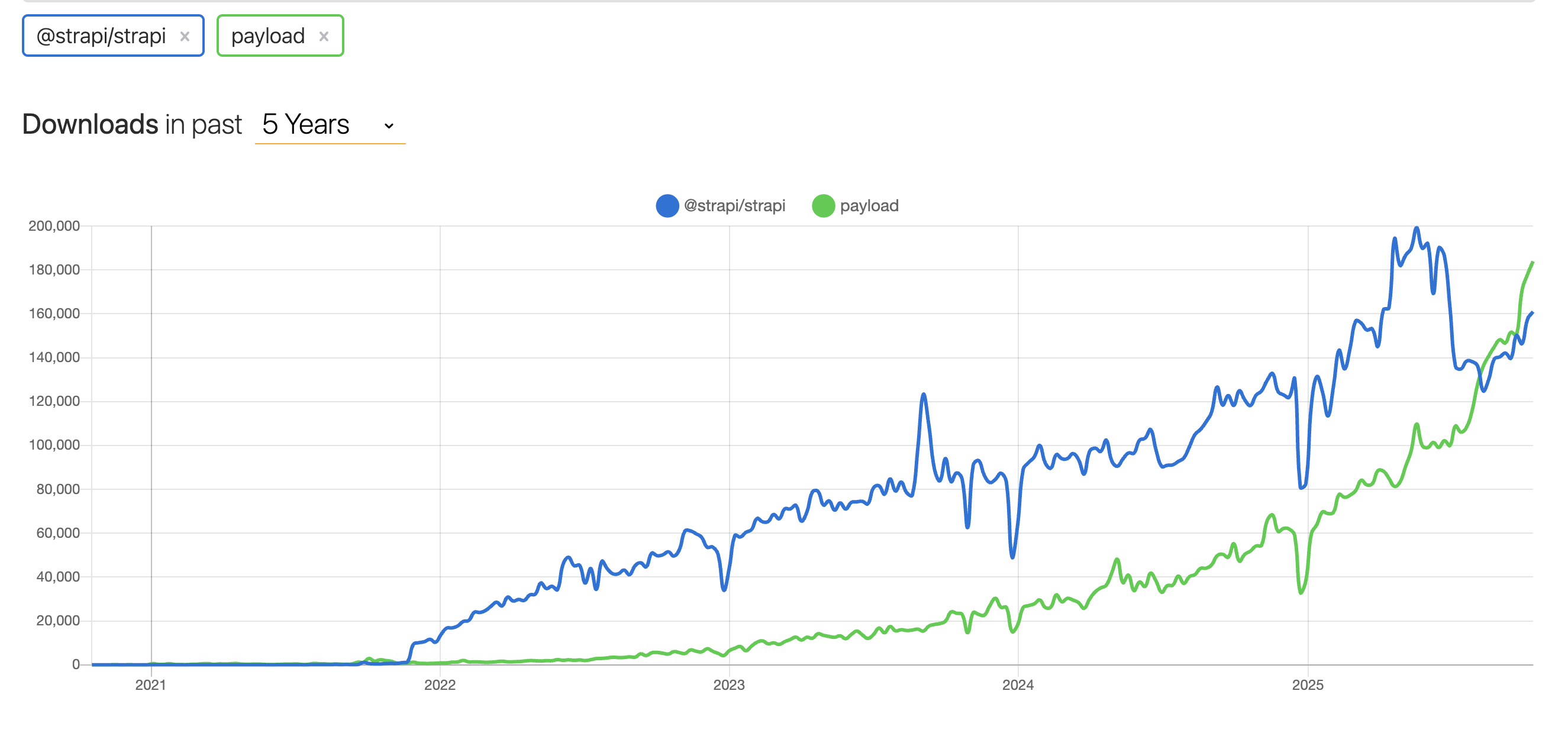
GitHub stars
The @strapi/strapi repository has 70k stars compared to 38k stars for the payloadcms/payload repository as of October 2025, mostly because Strapi started much earlier than Payload CMS.
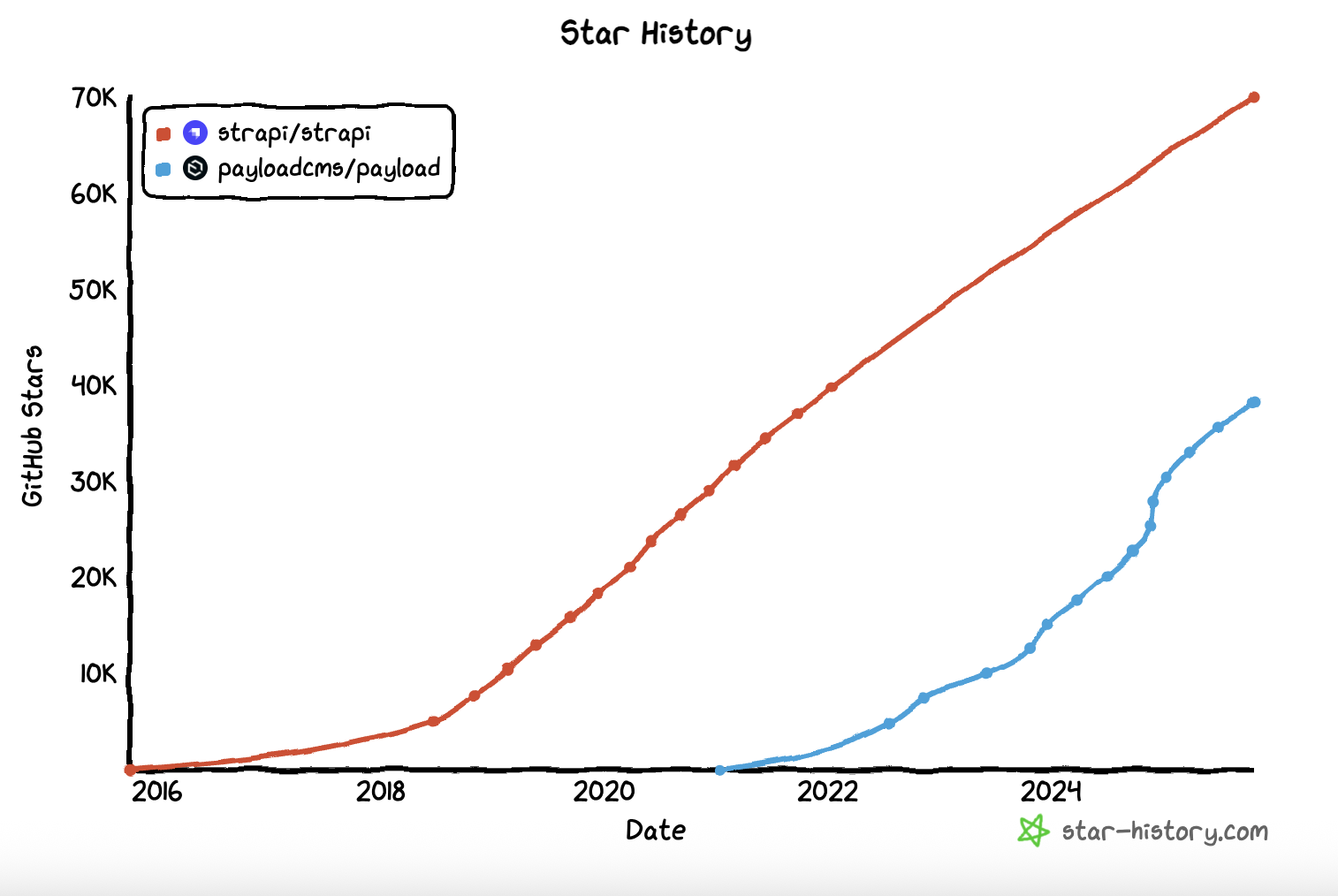
Community plugins
Strapi has a stronger plugin ecosystem with about 350 plugins listed in its marketplace in comparison to Payload CMS’s 130 community plugins.
Overall, Strapi remains the more popular CMS largely due to its longer presence and mature ecosystem. Yet, Payload’s accelerating adoption curve suggests it could become a dominant choice soon.
4.2. Hosting options Payload CMS ✅ Strapi ✅
Strapi can be self-hosted on any platform that supports Node.js backends. These include managed service providers like Render and Railway as well as VPS providers like AWS EC2 and Hetzner. It also offers Strapi Cloud (only paid plans for commercial use), a managed solution that handles the CMS, database, media storage and multiple environments such as dev, staging, and production.
Payload, in constrast, does not provide its own managed cloud. It must be self-hosted, which means teams must manage seprate storage and database hosting as well as deployment environments. However, Payload’s self-hosting options are extensive:
- In addition to Node.js compatible platforms, Payload can be hosted on frontend hosting platforms like Vercel, Netlify and Cloudflare that have a generous free-tier.
- Payload team provides starter templates for quick deployment on Vercel and Cloudflare.
- When the frontend is Next.js based, Payload and the frontend can be hosted together in a single instance, reducing infrastructure complexity.
4.3. Pricing plans Payload CMS ✅ Strapi ✅
Payload’s free plan is more feature-complete out of the box. It includes advanced content features like content versioning and live preview that are missing from Strapi’s free edition.
On the other hand, Strapi’s Growth plan, priced well below enterprise levels, includes features like single sign-on (SSO) and AI-based content modelling. In contrast, Payload requires jumping directly from the free plan to an enterprise tier for SSO and AI features.
5. Conclusion
Based on the comparisons detailed above, different priorities will steer teams toward one headless CMS or the other. Here’s a concise summary to guide your decision:
Overall, Payload is a developer-first Next.js-native CMS built for flexibility and deep customization, while Strapi offers a polished, editor-friendly experience that helps teams get started quickly and requires little technical maintenance.




Or email: punit@tezify.com




Or email : punit@tezify.com
 Hire Me
Hire Me