Out of the box, Strapi enables teams to get started quickly with their CMS needs. But most real-world projects need to customize their Strapi setup to solve their specific requirements. Check out what you can customize, what to watch out for, and some customization examples from actual projects.
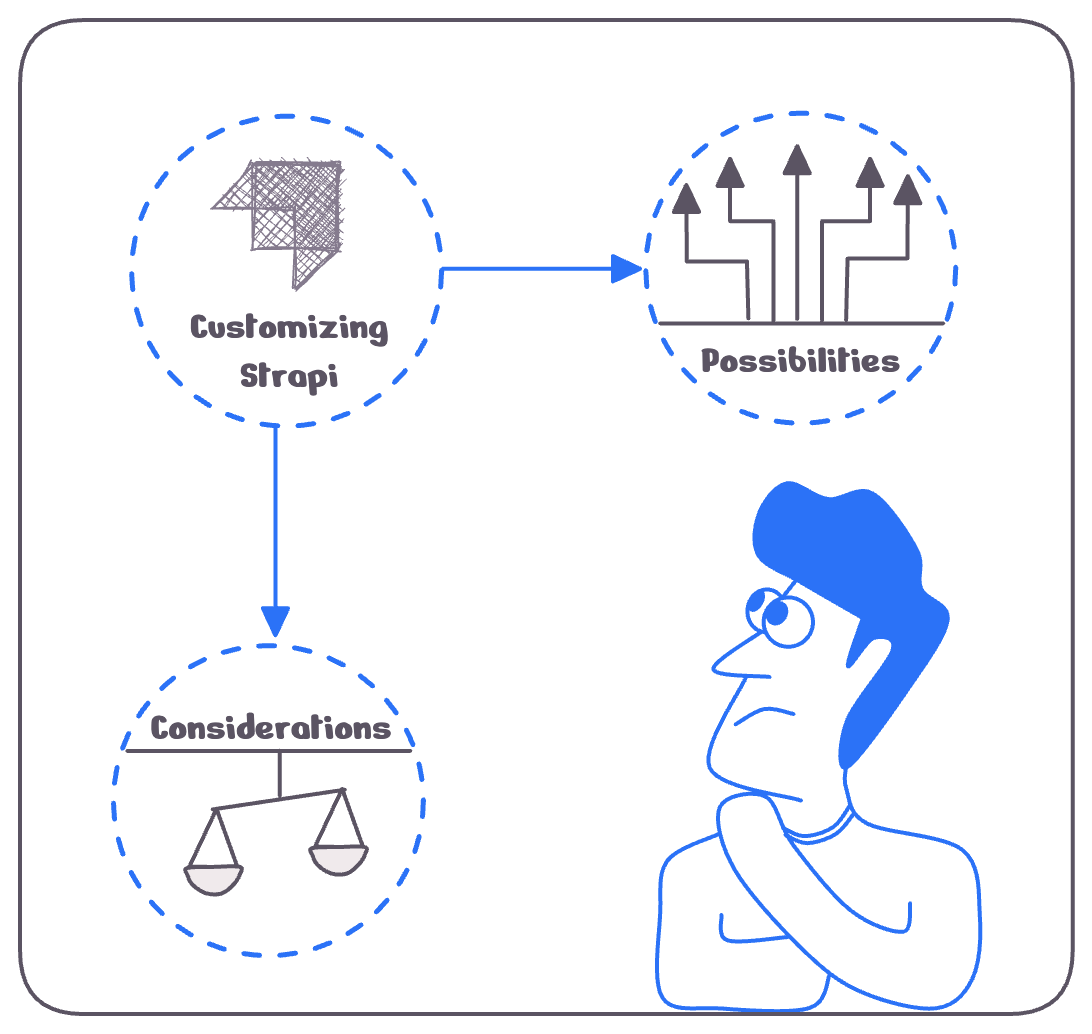
Control what your APIs expose, how they behave, and who can access them.
/orders/ endpoint returns only the current user's orders)./admin/reports/daily/ endpoint for daily summaries).Connect Strapi CMS to the tools already in use by your team.
Make the editing interface work for your team.
Automate tasks and workflows as per your content lifecycle.
Have a content setup where the frontend and backend work in harmony.
Strapi is fast and secure out of the box. But, poorly written custom code can unintentionally expose data or introduce slowness in APIs or admin panel. For example:
Custom code might break during Strapi version upgrades, especially when it relies on internal APIs or overrides core admin components. This can make upgrades more time-consuming and error-prone. Reduce this risk by following customization best practices like:
Strapi custom development ranges from a few lines of middleware changes to complex plugins. Some features may not justify the build effort.
To enable a fast, site-wide content search, we built a custom /search API powered by ElasticSearch.
This required a Strapi plugin that:
With over 100 collections and single types, filtering content became painful for the content teams. We addressed this by:
We needed custom validation rules for certain fields (e.g., currency conversion rates). This was implemented by:

Back in 2021, I was brought in to fix a client's in-house CMS. Though I started as their frontend architect, I ended up evaluating CMS frameworks and chose Strapi for its flexibility. That implementation kicked off my deep dive into Strapi.
Since then, I have implemented Strapi customizations, upgrades and migrations for multiple organizations.
If you are looking for someone with deep Strapi expertise, feel free to reach out.
Or email : punit@tezify.com